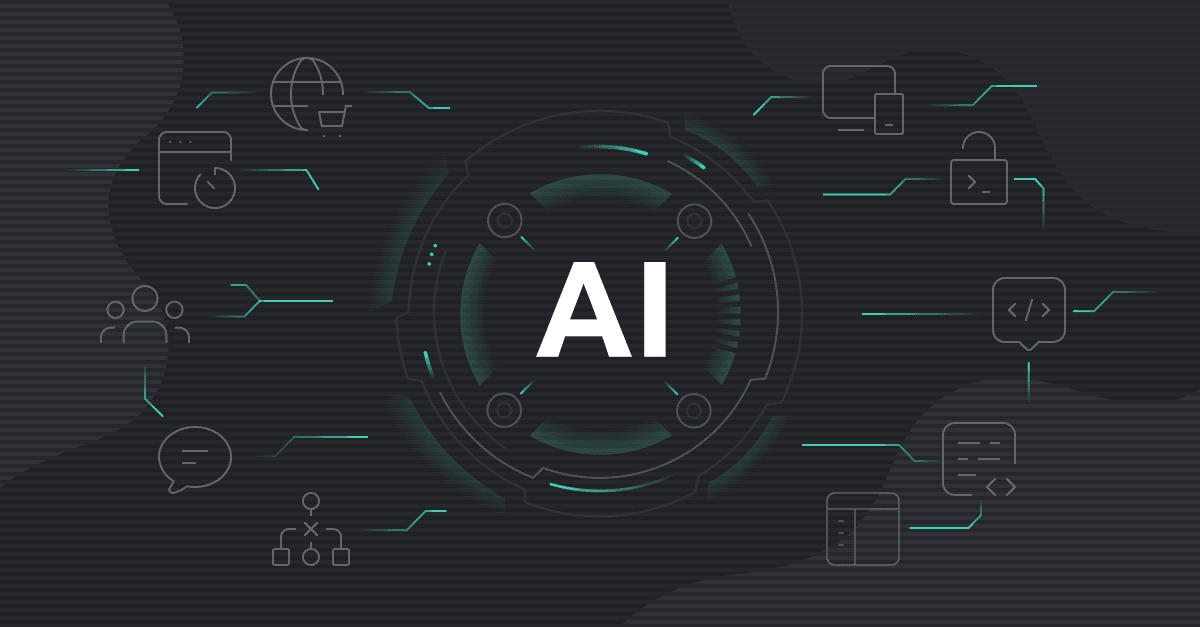Top 10 AI Tools For Developers That Will Help Make the Developer's Work Easier
Oct 30, 2023Developers are constantly seeking methods to improve their process and boost productivity. Developers now have access to a plethora of powerful tools that can significantly improve their coding experience thanks to the emergence of Artificial Intelligence (AI). Let's have a look at the Top 10 AI Tools created to make the lives of developers easier 🚀
Guidelines for Developers Using AI Coding Tools
Using AI coding tools can dramatically improve software development productivity and inventiveness. However, specific criteria must be established to guarantee that these technologies are used responsibly and effectively. Here are some guidelines for you as for a developer while using AI coding tools:
💡 Understand the Tool's Capabilities and Limitations:
Familiarize yourself with the tool's functionalities, strengths, and weaknesses. This will help you make informed decisions about when and where to employ it.
💡 Maintain Transparency:
Clearly communicate when AI has been used in the development process. Transparency builds trust and helps users understand the technology's role.
💡 Prioritize User-Centric Design:
Ensure that AI-driven features enhance the user experience rather than overshadow it. The end-user's needs should always be the primary focus.
💡 Verify Code Outputs:
Always review and validate the generated code. AI tools can make mistakes or produce suboptimal results, so don't rely blindly on their output.
💡 Maintain Security and Privacy Standards:
Adhere to best practices for data protection and privacy. Avoid using sensitive or confidential information as input data for AI models.
💡 Avoid Bias and Discrimination:
Be aware of potential biases in the AI models, and take steps to mitigate them. Strive for fairness and inclusivity in all aspects of development.
💡 Document AI Implementation:
Keep thorough records of how AI tools are integrated into the development process. This documentation helps in troubleshooting, debugging, and future reference.
💡 Seek Feedback from Peers and Users:
Encourage collaboration and feedback from team members and end-users. This helps identify areas for improvement and ensures the AI-driven features meet their needs.
💡 Respect Intellectual Property Rights:
Ensure that the use of AI tools complies with copyright and licensing regulations. Avoid using proprietary code or data without appropriate permissions.
💡 Balance Automation with Human Expertise:
AI is a tool to assist, not replace, human expertise. Exercise judgment and critical thinking alongside AI-driven suggestions.
💡 Test for Performance and Scalability:
Evaluate the generated code for performance under various conditions and ensure it can scale to meet the demands of real-world applications.
💡 Adapt and Iterate:
Be open to adjusting your approach based on the results and feedback received from using AI coding tools. Continuous improvement is key.
18,2% of programmers who have not tried AI tools, have no plans to use them in the future (only ≈2,8% of all respondents)
Following these recommendations will assist developers in making the most of AI coding tools while remaining responsible and user-centric. Always keep in mind that the ultimate goal is to employ technology to build better, more efficient solutions for users and stakeholders. Let’s jump on..
10 AI Tools for Efficient Coding
1. GitHub Copilot
GitHub Copilot revolutionizes the coding process by acting as an AI pair programmer. This ingenious tool generates code suggestions based on the developer's existing code and comments, allowing for faster and more accurate code writing. According to recent statistics, developers using GitHub Copilot report up to a 30% increase in coding speed.
Pros:
Cons:
2. Amazon CodeWhisperer
Designed specifically for Amazon Web Services (AWS) developers, Amazon CodeWhisperer is a formidable counterpart to GitHub Copilot. It specializes in generating code suggestions for AWS services like Lambda, DynamoDB, and S3. Its efficiency is underscored by a remarkable 25% reduction in development time reported by AWS developers.
Pros:
Cons:
3. Tabnine
Tabnine is a versatile AI code completion tool that caters to various programming languages. Beyond generating code suggestions, it excels at error correction and providing comprehensive documentation. Users of Tabnine have reported a 20% decrease in debugging time, highlighting its effectiveness.
Pros:
Cons:
4. Microsoft IntelliCode
Microsoft IntelliCode is an advanced AI-powered code completion solution that works in tandem with popular IDEs such as Visual Studio Code and Visual Studio. IntelliCode analyzes your codebase and gives contextually relevant code suggestions using advanced machine learning algorithms, considerably speeding up the writing process. This tool learns from your coding style and patterns, transforming it into a personalized helper adapted to your individual requirements.
Pros:
Cons:
5. Codota
Tailored specifically for Java developers, Codota is an exceptional AI code completion tool. In addition to generating code suggestions, it excels at error rectification and offering comprehensive documentation. Recent data shows a significant improvement in coding speed, with developers reporting a 35% increase.
Pros:
Cons:
6. TestComplete
TestComplete is an AI-powered test automation tool that empowers developers to automate their testing process. This tool excels in generating test cases, executing tests, and identifying bugs. Developers utilizing TestComplete have experienced a 40% reduction in testing time, leading to quicker and more reliable deployments.
Pros:
Cons:
7. Cucumber
Cucumber is a widely-used open-source tool that aids developers in automating their acceptance tests. What sets Cucumber apart is its natural language syntax for writing tests, making it accessible even to non-technical users. Recent studies have shown that using Cucumber can lead to a 30% reduction in test creation time.
Pros:
Cons:
8. Test.ai
Test.ai is a sophisticated AI-powered test analytics tool that enables developers to enhance the quality of their tests. It excels in identifying flaky tests, slow tests, and tests that may not be adequately covering the code. Developers using Test.ai have reported a 20% reduction in post-deployment issues.
Pros:
Cons:
9. TensorFlow
As an open-source machine learning platform, TensorFlow is a go-to choice for developers looking to build AI-powered applications. Its versatility caters to developers of all skill levels, from beginners to seasoned experts. Recent usage data indicates that TensorFlow is employed by over 85% of developers in the field of AI application development.
Pros:
Cons:
10. PyTorch
Similar to TensorFlow, PyTorch is an open-source machine learning platform widely recognized for its prowess in deep learning applications. Developers find PyTorch to be intuitive and powerful, making it a preferred choice for complex AI projects. It is estimated that over 70% of deep learning projects now leverage PyTorch.
Pros:
Cons:
In Conclusion
Harnessing the power of AI coding tools has become more than a convenience in the fast developing field of software development. These tools have changed the way developers operate by streamlining processes, increasing creativity, and fostering innovation. Developers can use AI responsibly and successfully by following the rules described in this article, ensuring that their projects satisfy the highest quality and customer satisfaction requirements.
Furthermore, for developers seeking to amplify their capabilities and connect with global projects, platforms like Devler.io have emerged as invaluable resources. Devler.io acts as a hub for vetted engineers to seamlessly collaborate with projects from all corners of the world. Become a Devler - just click on the link. Only 4 steps from being a member of an exclusive Dev’s Network 🌎