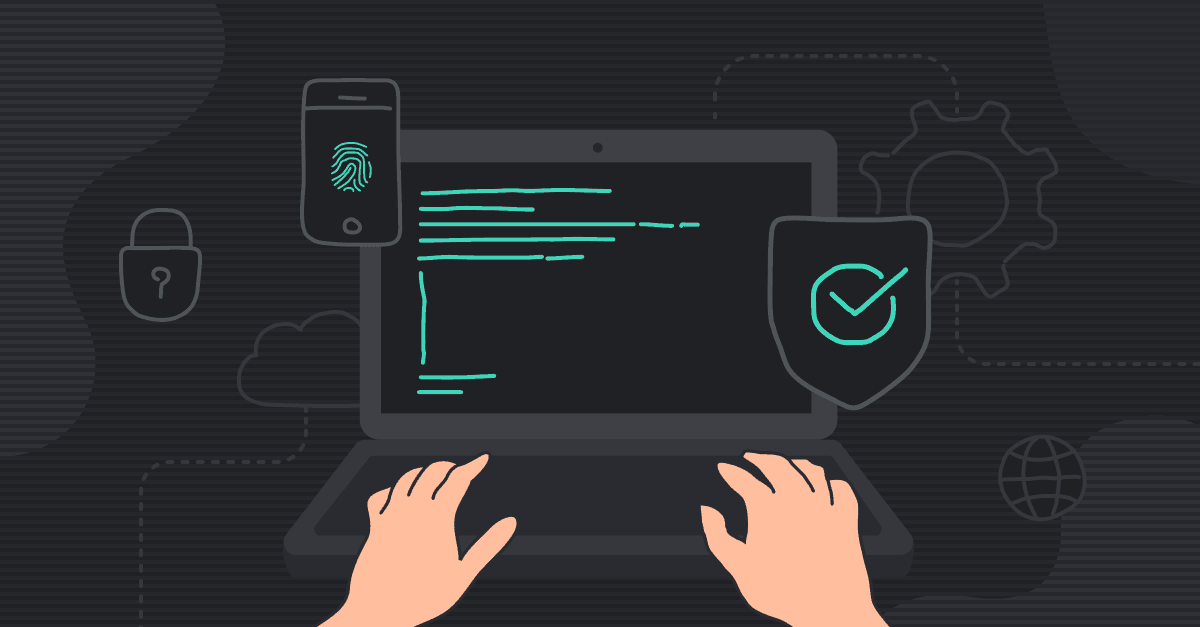Implementing Robust Cybersecurity Measures for Remote Workforce
Aug 08, 2023The concept of remote work is more popular than ever before. As businesses embrace the freedom and convenience that cloud computing provides, one key component that requires our attention is cybersecurity. With sensitive data scattered across numerous home offices and virtual networks, the need for comprehensive cybersecurity safeguards for remote work has never been greater.
This article informs you about major threats that remote workforces face and provides practical prevention techniques. We examine the critical actions companies must take to ensure data protection and secure remote work, from enforcing secure access policies to installing powerful endpoint security solutions.
Why Security Matters for Remote Work
The shift to remote work has certainly changed the way we function, allowing people to work from anywhere. This additional freedom, however, comes with a slew of cybersecurity challenges that must not be overlooked.
Statistics offer a bleak picture. According to a recent report, remote work cyberattacks have surged 400% in the past years. This increase can be linked to a number of causes, including home network susceptibility, the prominence of phishing attempts, and a lack of strong security measures in place.
And here is more statistics in numbers from ZipDo:
- 50% of companies permit remote employees to access their IT network without using multi-factor authentication.
- For official correspondence, 48% of remote workers utilize personal email accounts.
- According to 88% of the organizations, it is difficult to put in place reliable cybersecurity safeguards for remote workers.
- The average cost of a data breach rose by $137,000 due to remote work.
- 38% of workers said they had no cybersecurity training for remote work in the previous year.
- 30% of remote workers admit to lending their work devices to friends and family to finish tasks unrelated to their jobs.
- The increase in cyberattacks was reported by 91% of cybersecurity experts.
Remote work poses a distinct set of security issues. Employees who operate outside of a centralized office frequently use personal devices, connect to unprotected Wi-Fi networks, and handle sensitive data in less controlled surroundings. These variables combine to create a perfect environment for fraudsters looking to attack weaknesses.
A successful cyber attack on a remote workforce can have serious ramifications. It not only jeopardizes important corporate information and compromises consumer data, but it also results in financial losses, legal responsibilities, and irreparable reputational damage to a company.
What can be done to prevent all of these? Let’s take a look at major cybersecurity risks and how to prevent them.
Top 7 Cybersecurity Risks in Remote Work and Prevention Strategies
Certain dangers associated with remote employment pose serious concerns to the security of organizations. In this section, we'll discuss the Top 7 Threats that remote workers must deal with as well as practical prevention measures. Keep up to date to strengthen your defenses and safeguard your remote working environment.
1. Phishing Attacks
Phishing tactics provide the biggest cyber hazard to remote workers. Phishing schemes involve a person or organization pretending to be a reliable source, typically over email, in order to trick a victim into providing private login credentials or privileged information.
This information can then be used to access accounts, steal more sensitive data, commit identity fraud, and other crimes.
In order to stop phishing attacks, companies should:
- To identify and stop malicious emails, use email filters and firewalls.
- Inform staff members of typical phishing methods and how to spot and report phishing attacks.
- Update security software frequently, and teach staff to be watchful when opening email attachments or visiting links.
2. Insecure Wi-Fi Networks
Corporate Wi-Fi networks are normally safe because strong firewalls guard them, monitoring and preventing unwanted traffic. However, remote employees may use unprotected Wi-Fi networks to access company networks and systems.
For example, the majority of individuals frequently update the antivirus or firmware on their smartphones, but they seldom ever do the same for their home routers. As a result, their home network may be exposed to a data breach, endangering the confidentiality of corporate data.
To mitigate this risk, organizations should:
- Encourage the usage of virtual private networks (VPNs) to safeguard connections and encrypt internet traffic.
- Inform workers about the risks of connecting to insecure networks and give them instructions for setting up secure Wi-Fi at home.
- To prevent unauthorized access, put firewalls and intrusion detection systems into place on your network.
3. Weak Passwords and Authentication
The persistent use of weak, insecure, or recycled passwords and login credentials poses one of the largest hazards to businesses' remote workforces. Virtual private networks (VPNs) and other cybersecurity software and solutions are rendered useless if secure passwords aren't used.
Hackers can now use software to access critical corporate data and crack account passwords. For instance, they can create extensive lists of popular passwords to get access to accounts or create computer code that correctly guesses login combinations using a variety of password variations. Another typical strategy is to try to access their corporate account logins by using passwords they are aware someone else has used for another account, like a personal email or social networking site.
To strengthen password security, organizations should:
- Make it mandatory to use strong, one-of-a-kind passwords and to update them frequently.
- Multi-factor authentication (MFA) should be used to offer an additional layer of protection.
- Inform staff members about the dangers of using the same password for several accounts.
4. Unsecured Devices
Using personal devices to connect to work networks and systems poses one of the biggest security dangers of remote working. The cybersecurity of these devices is frequently inferior to that of a laptop or business PC. Personal telephones frequently don't safeguard personal data with encryption, and home printers can have security flaws that hackers can use against them.
To secure remote devices, organizations should:
- Encourage your staff to enable device encryption to safeguard data from loss or theft.
- Utilize remote wiping features to erase data from stolen or lost devices.
- Make sure antivirus software is installed and current, and enforce regular software upgrades.
5. Insider Threats
Even if cybersecurity is our main priority, we still need to maintain physical security in order to protect the critical data belonging to your firm. For instance, some employees might work while talking loudly on the phone, display their laptop screen for everyone to see in a café, or even leave their equipment unattended.
To address insider threats, organizations should:
- Establish standards and policies for employees' security.
- To prevent unauthorized access to sensitive data, implement role-based access controls.
- Conduct routine security audits and user activity monitoring to spot any unusual behavior.
6. Video Conferencing Vulnerabilities
When working from home, staff members commonly take part in teleconferences and video chats that call for the usage of a webcam. Sadly, crafty online crooks can quickly and unlawfully access their webcam, invading their privacy. Even worse, if they leave sensitive paperwork lying around the office, trespassers may be able to view them by seizing control of their webcam.
To secure video conferences, organizations should:
- Utilize software and hardware with strong security capabilities, such as end-to-end encryption.
- Access should be controlled by meeting IDs or passwords.
- Inform staff members about privacy settings and the significance of keeping meeting URLs and passwords private.
7. Data Leakage and Data Loss
File-sharing services are frequently used by remote workers to distribute files and documents to their coworkers. When kept on business networks, these files are probably encrypted for security. However, the same level of protection might not be applicable when shared remotely.
Sharing confidential information using file-sharing applications exposes data to hacker interception or theft, particularly when the data is in transit. Data theft, identity fraud, and ransomware assaults are security incidents that can occur as a result of the loss of valuable corporate data.
To protect against data breaches, organizations should:
- Use data loss prevention (DLP) tools to keep an eye on and regulate data flow.
- Encourage your staff to adopt collaborative and file-sharing platforms that are encrypted.
- Backup your data frequently to a secure cloud storage system with tight access limits.
While remote work has many advantages, it also exposes businesses to a number of cybersecurity concerns. Companies can put into place effective prevention methods to safeguard their remote work environments by being aware of and addressing these threats. personnel must get ongoing training, strict security measures must be put in place, and personnel must constantly be on guard against new dangers. Businesses can do this to build a safe environment for remote work, protect sensitive data, and maintain productivity and security online.
Check The Cybersecurity State of Your Remote Workers
It's crucial to evaluate the health of your remote workers' security procedures in order to determine how well your cybersecurity measures are working. Here are crucial 10 inquiries to consider when determining whether your remote crew is prepared for cybersecurity:
- Are employees trained in identifying and reporting phishing attacks?
- Do employees understand the risks associated with using unsecured Wi-Fi networks?
- Are strong, unique passwords enforced, and do employees regularly update them?
- Do employees utilize multi-factor authentication (MFA) for accessing company systems?
- Are personal devices used for work encrypted and equipped with updated antivirus software?
- Is there a clear security policy in place to address insider threats?
- Do employees follow secure video conferencing practices, such as using unique meeting IDs and enabling end-to-end encryption?
- Are data loss prevention (DLP) tools implemented to monitor and control data flow?
- Do employees use secure file sharing and collaboration tools with encryption features?
- Is data regularly backed up to secure cloud storage with restricted access?
You can spot opportunities for improvement in your remote workers' cybersecurity practices and take preventative action to strengthen the security posture of your company by using the evaluation tools provided here. Keep in mind that cybersecurity is a continuous process, and routine evaluations assist maintain a strong defense against changing threats.
Note: Additional questions or changes may be required to conform with your company's cybersecurity policies and practices depending on your business's particular requirements.
Protect Your Company Data With Devler.io 🔒
It is crucial to protect your company's data in today's increasingly digital world. Devler.io fills this need by providing an excellent matching algorithm for connecting clients with top-tier experts. Devler - your premier platform for hiring experienced developers who prioritize cybersecurity as a core principle and understand its paramount importance in the development process.
Dev’s Network it’s a pool of talented engineers from Europe who are not only highly skilled in their respective domains but are also well-versed in the latest best practices and recommendations regarding cybersecurity. You can rest assured that the developers you hire through Devler.io platform have an unwavering commitment to ensuring the utmost protection of your valuable digital assets.
Moreover, when you hire developers through Devler, you have the sole right to customize the entire process to your specifications. You obtain unrivaled control over the development path by being able to prescribe all of the specifics that are crucial to you directly in the contract. Trust Devler.io to connect you with top-tier professionals - and gain peace of mind.