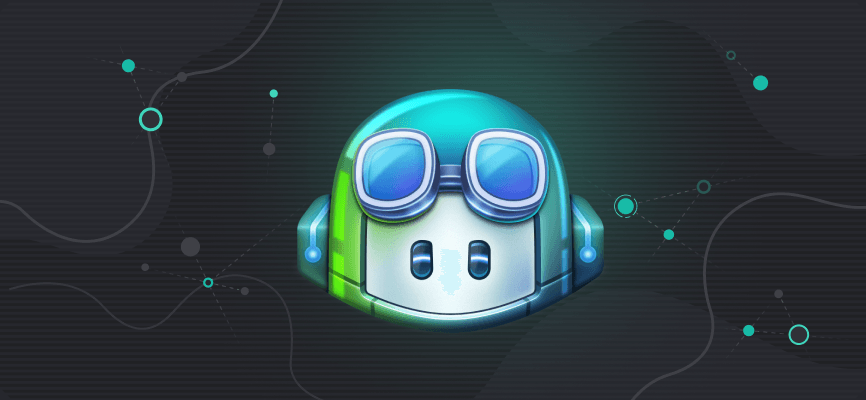GitHub Copilot: Code Like a Pro, But Smarter
May 16, 2024Coding faster, smarter, and with fewer errors - sounds too good to be true? Think again!
Imagine you have a complex project with intricate logic requiring meticulous attention to detail. Time's passing by. You are struggling with the task but find yourself stuck in a cycle of trial and error.
Now imagine you have someone who understands your codebase inside out, anticipates your needs, and provides instant assistance whenever you hit a roadblock. Enter Copilot, the tool that can be indispensable in automating repetitive tasks, helping you write more efficient code, and suggesting more innovative solutions!
Read our article and discover why using Copilot is your next must-do thing, and how this tool can help you take your coding skills to the next level. Buckle up because we are beginning!
How Copilot can help you become a better software developer
The Copilot can be your best friendly guide, your guiding hand, and your co-pilot for writing better code faster. Now, let’s explore how Copilot can elevate your skills as a software developer!
— Improve developer productivity
Copilot automates repetitive code for common functionalities like sorting data or creating UI elements. This frees up mental space and allows one to focus on the developer's project's core logic and problem-solving aspects.
— Reduce coding errors
Being trained on a massive code dataset, Copilot can flag potentially suspicious issues like incorrect loop conditions or missing null checks. Copilot also suggests alternative approaches to your code that are more secure, efficient, and maintainable, leading to fewer errors and a more robust codebase.
— Enhance code quality
Copilot can suggest ways to refactor complex code blocks into simpler, more readable structures. This makes your code easier to understand for both yourself and other developers, leading to fewer maintenance issues down the line.
5 ways to use Copilot to improve your code
1. Automatic code generation
Free up your time and focus on the big picture! With the help of this AI-powered tool, programmers can create code snippets for common functionalities, like sorting data or creating buttons and other interactive elements.
Interesting fact: Did you know that Copilot constantly learns from your coding habits? The more you use it, the more it tailors suggestions to your preferred style and frequently used libraries.
2. Code completion
Start by writing comments or code snippets, and Copilot will intelligently suggest solutions (often referred to as "ghost text") that you can seamlessly accept, modify, or explore alternatives for. Once you've installed the Copilot extension and logged in, completing the code becomes a breeze – simply type your instructions and hit Tab when the desired suggestion appears.
Pro tip: Copilot Chat can also generate instructions for building an entire application!
3. Bug fixing
Copilot is always ready to analyze and compare your code structure to best practices. It flags those sections for your review if it detects incorrect loop conditions, missing null checks, or other suspicious patterns.
Pro tip: While Copilot flags suspicious code patterns, you can leverage it for such cases as isolating the issue, asking “how to fix,” analyzing suggestions, iterating and testing, etc. Turn Copilot into your Sherlock Holmes!
4. Code refactoring
Writing clean, well-structured code is essential for maintainable and efficient software. However, refactoring existing code to improve its readability and performance can be time-consuming. Here's where Copilot shines – it can significantly enhance your code refactoring process.
Pro tip: When Copilot identifies a complex code block, it might suggest alternative approaches to achieve the same functionality with simpler structures.
5. Generating comments and documentation
Of course, providing important information can help Copilot understand your code better. However, the reverse is also true. The more information Copilot has, the better it can assist you. By working collaboratively with Copilot through commenting and documentation, you can create a more efficient development workflow, enhance code maintainability, and ultimately write better software.
Pro tip: While Copilot can't magically write documentation for you, it can be a powerful tool for generating clear and concise comments. Once you've written a code section, ask Copilot to "Explain this code." It will analyze the functionality and suggest comments explaining what the code does and why.
For intricate logic blocks, utilize Copilot's "Generate Docstring" feature. This creates a more detailed explanation of the code's purpose, parameters, and return values, enhancing code clarity for future reference.
The future of Copilot and its impact on software development
The accuracy of Copilot’s suggestions is expected to improve, leading to a better understanding of the intent behind the code. Additionally, as developers provide feedback and corrections, Copilot can learn to fine-tune its recommendations from these interactions. Overall, this tool can significantly accelerate the development process.
One of the potential drawbacks of using Copilot is that over-reliance on AI-generated code might lead to a decline in core coding skills among developers. This could hinder solving unique or unexpected coding challenges
Summing up…
Now you know in which ways Copilot can help you with programming. By streamlining tasks and suggesting smarter solutions, Copilot can free up your time and let you focus on the creative functions and tasks of coding. With Copilot by your side, you can unlock your full coding potential and write cleaner, more efficient code faster than ever before.
Join Devler.io and expand your audience of potential clients and exciting projects. Showcase your skills with Copilot and other AI tools!
As a rectuiter, HR manager or business owner you'll find developers on Devler.io who are proficient in Copilot and other advanced development tools, working with AI to improve productivity and efficiency. Devlers always follow trends and constantly improve their skills.